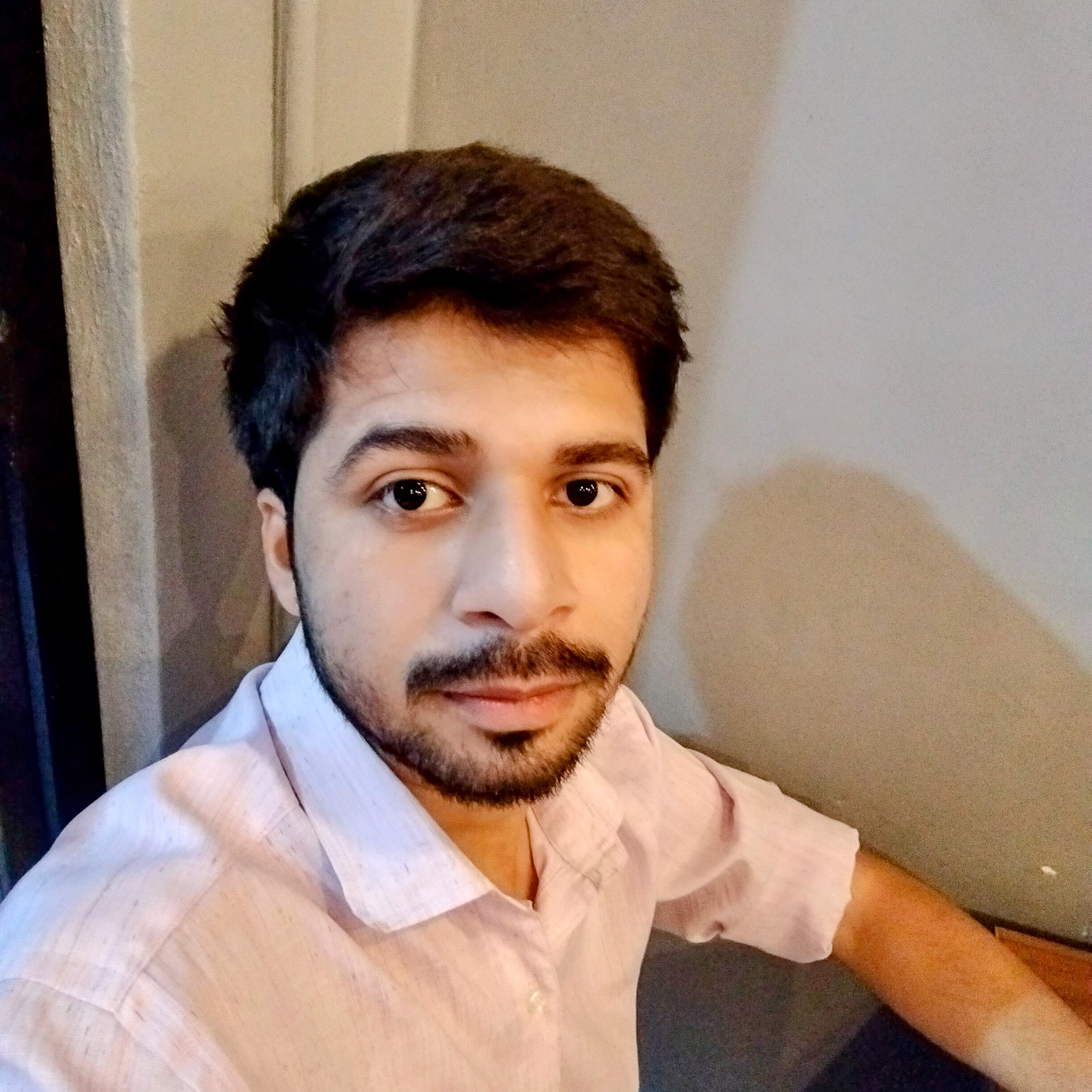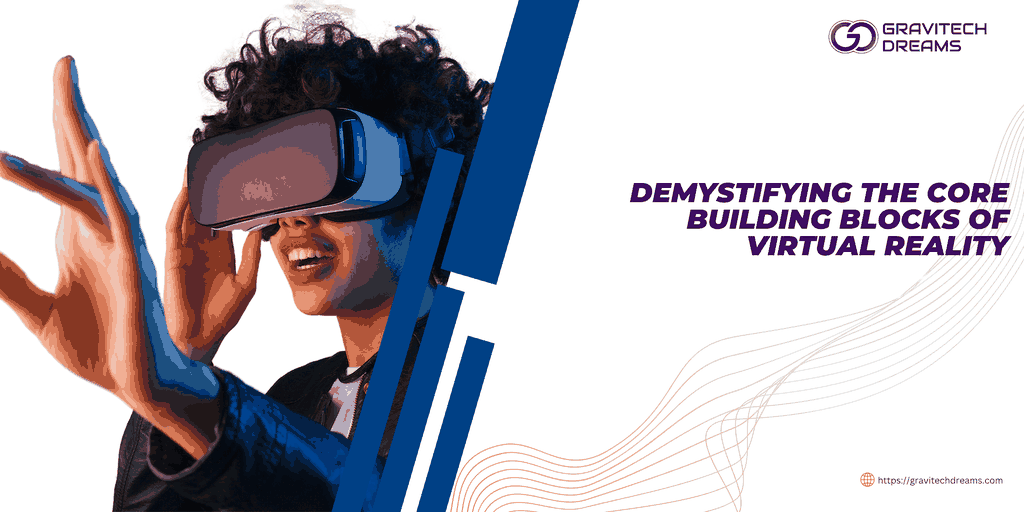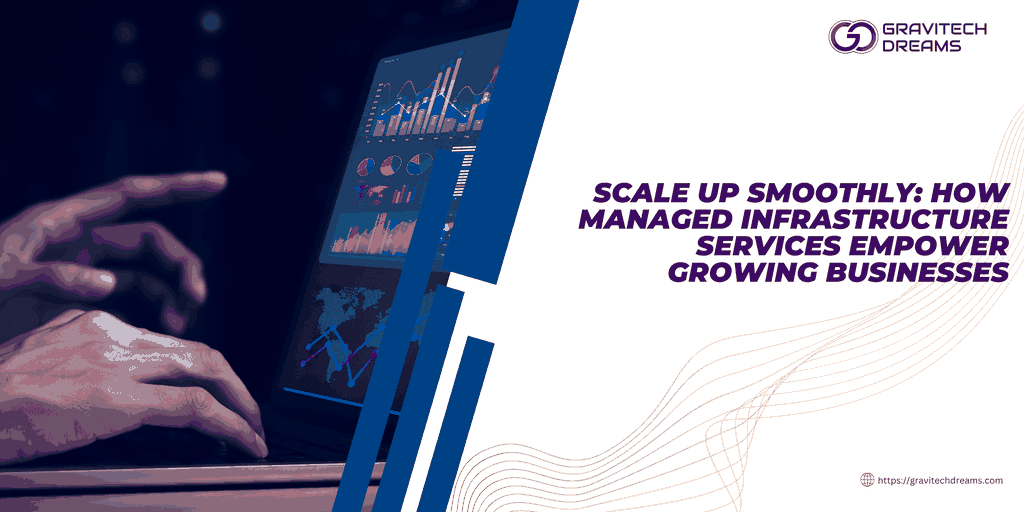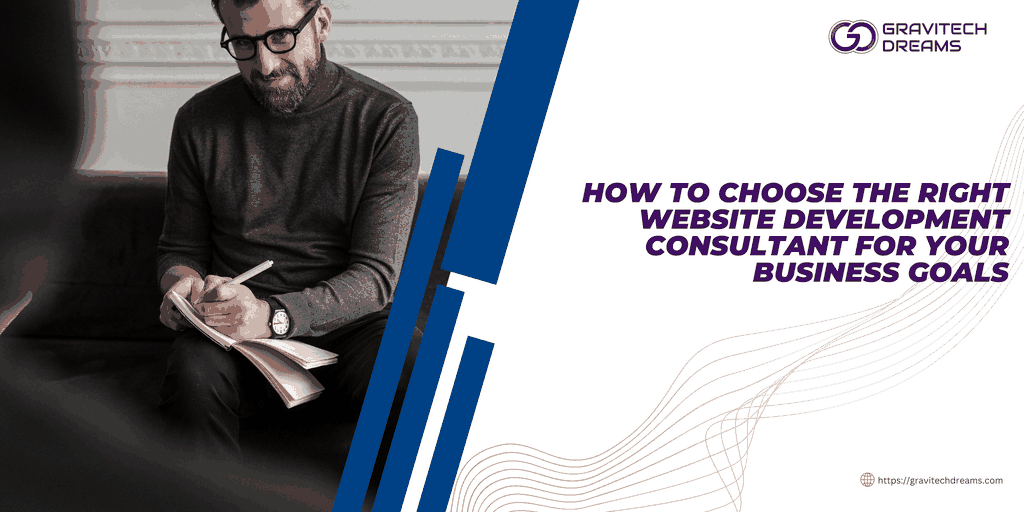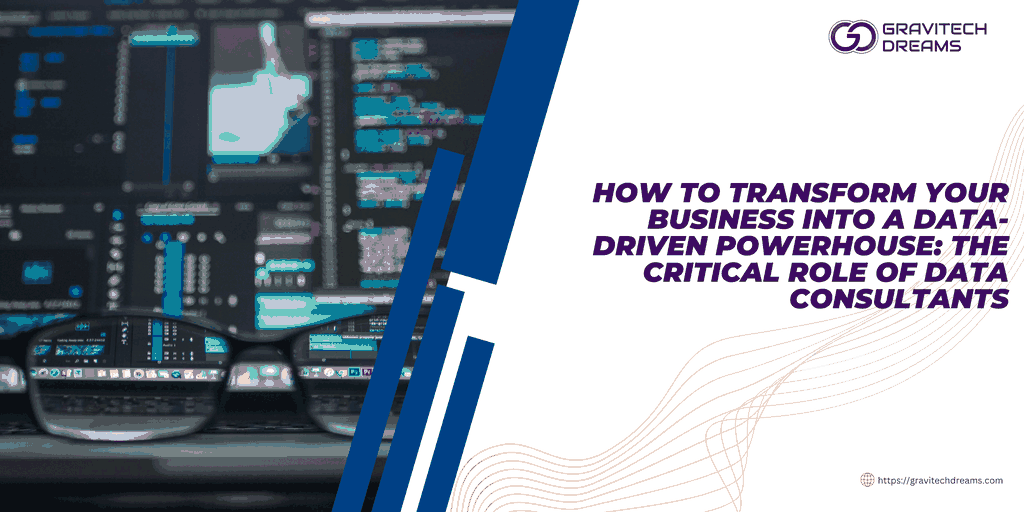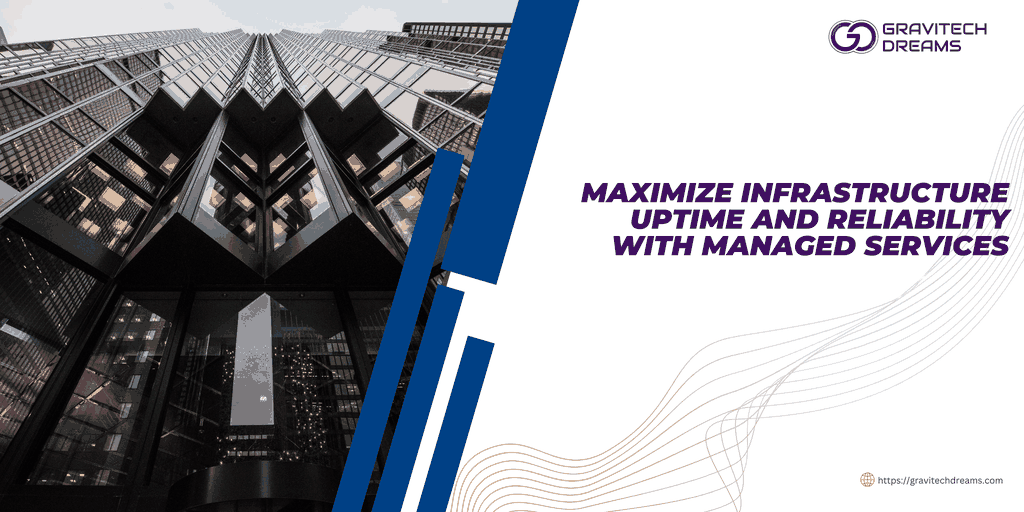At Gravitech Dreams, we specialize in developing cutting-edge software solutions for enterprises. Our team of expert developers and consultants partner with organizations across industries to help them achieve their technology goals.
In this blog post, I'll provide an overview of the major tools and frameworks available for building desktop applications. Developing desktop apps used to be dominated by a few heavyweight platforms, but the landscape today is far more diverse. The emergence of web technologies, cross-platform frameworks, and flexible languages has opened up new possibilities for engineering robust desktop experiences.
Whether targeting Windows, macOS, Linux or even mobile operating systems, developers now have an extensive set of options for crafting beautiful and functional desktop apps. We'll take a look at some of the most capable frameworks like Qt, Electron, .NET and JavaFX. I'll also highlight popular languages like C++, JavaScript, C# and Python that can be used for desktop development.
The choice of tools and technology stacks depends on the needs and constraints of individual projects. By understanding the strengths of different frameworks, Gravitech Dreams helps clients select optimal solutions to deliver exceptional desktop apps. This blog aims to provide an overview of the diverse landscape so you can make informed decisions for your next desktop project.## Introduction
Developing desktop applications has become more diverse and dynamic in recent years. Software development teams now have access to a variety of modern tools and frameworks for building performant, cross-platform desktop apps.
The landscape has progressed dramatically since the early days when Windows ruled supreme. Now developers can leverage web technologies, open source frameworks, and advanced UI toolkits to target Windows, macOS, Linux and even mobile platforms from a single codebase.
Several factors drive the choice of technology for desktop app development. These include target platforms, programming language preferences, application complexity, available skillsets, and more. When evaluating options, teams need to weigh trade-offs between ease of use, flexibility, performance, look and feel, and learning curve.
This article provides an overview of some of the most popular and capable tools available today for crafting desktop applications. We cover options that allow developers to use languages like C++, JavaScript, C# and Python to build for the desktop. The highlighted frameworks represent mature, production-ready solutions for delivering great desktop experiences.
Qt
Qt is a cross-platform application framework that can be used to develop applications for Windows, macOS, Linux, iOS, Android and more. It provides capabilities for building user interfaces, networking, databases and more. Qt has bindings for languages like C++, Python, JavaScript and Rust.
As a cross-platform framework, Qt makes it easy to create desktop applications that run on all major desktop operating systems. Developers can write an application once using Qt and then deploy it across Windows, Linux and macOS without platform-specific code. This simplifies development and reduces the effort required to support multiple desktop platforms.
Qt provides an extensive set of over 200 cross-platform APIs and libraries that abstract away platform differences. This includes modules for GUI components, multimedia, networking, SQL databases, SVG, OpenGL and more. Developers can leverage these capabilities to build feature-rich desktop applications.
The Qt framework is implemented in C++ but offers bindings for other popular languages like Python, JavaScript, C# and Rust. This allows developers to use their language of choice while taking advantage of Qt's cross-platform abilities. Qt's IDE (Qt Creator) and tools provide a unified workflow for developing, testing and deploying applications across all supported platforms.
Overall, Qt's cross-platform capabilities make it an attractive choice for companies and developers looking to maximize their reach across desktop operating systems while minimizing development costs and complexity.
Electron
Electron allows creating desktop GUI apps using web technologies like HTML, CSS and JavaScript. It bundles Chromium and Node.js into an app runtime that allows building cross-platform desktop apps with web languages.
Electron apps built with HTML, CSS and JS run in Chromium for displaying the UI while Node.js provides OS integrations for desktop features like file system access, notifications etc. This allows web developers to leverage their existing skills to build desktop apps.
Popular apps like Visual Studio Code, Slack, Discord, WhatsApp and more are built using Electron. The main advantages are:
- Write code using familiar web languages - HTML, CSS and JS
- Cross-platform - deploy on Windows, macOS and Linux
- Access to Node.js modules for OS integrations
- Rapid prototyping
- Large ecosystem of modules and tools
Electron makes it easy to get started with desktop app development for web developers. Apps can be packaged and distributed to end users on multiple platforms. The framework handles packaging the Chromium run time and Node.js integrations.
.NET
.NET is Microsoft's development framework optimized for building Windows desktop applications. It provides access to native Windows UI controls and APIs, making it a great choice for line-of-business apps on Windows platforms.
With .NET you can use languages like C# and VB.NET to develop desktop apps. The key components that enable desktop development with .NET include:
Windows Presentation Foundation (WPF) - This provides a rich UI framework for building desktop apps with .NET. WPF offers many controls like buttons, lists, menus, trees etc. Developers can use XAML to declaratively build the UI. WPF integrates well with the Windows look and feel.
Windows Forms - This is the traditional UI framework from .NET for building Windows desktop apps. It provides a simple drag-and-drop interface for composing desktop UIs. Windows Forms is ideal for smaller desktop utilities and tools.
.NET MAUI - This allows building cross-platform desktop apps for Windows, Mac and Linux using .NET. It provides a single UI framework for targeting multiple desktop platforms.
Visual Studio - Microsoft's IDE for .NET development provides an efficient developer workflow for building .NET desktop apps. It has a visual UI designer, debugger and many other tools.
Overall, .NET is the best option for developing native Windows desktop applications with .NET languages. The combination of WPF, Visual Studio and the mature .NET ecosystem make it very productive.
Java Swing/JavaFX
Java Swing and JavaFX are popular GUI toolkits for building cross-platform desktop applications in Java. Of the two, Swing is the more traditional option while JavaFX is newer and more modern.
The key advantages of using Swing or JavaFX for desktop app development include:
Cross-platform capabilities - Apps built with Swing or JavaFX can run on Windows, macOS and Linux with a single codebase. This makes Java a great choice for enterprise desktop applications that need to support multiple platforms.
Maturity - Swing and JavaFX are mature libraries with stable APIs. Swing has been around for many years while JavaFX is actively developed by Oracle. There are thriving developer communities around both.
Powerful capabilities - Swing and JavaFX provide a rich set of widgets, layouts, graphics capabilities, animations, theming and more for building sophisticated UIs. Swing offers 100% Java APIs while JavaFX allows using FXML for interface definition.
Language and tooling support - Developers can build Java desktop apps using their preferred IDEs like Eclipse, IntelliJ etc. JavaFX applications can also be built with Java, Scala, Clojure, Groovy and other JVM languages.
Performance - Desktop apps built with Swing and JavaFX have good performance since they run on the powerful JVM. The JVM also handles cross-platform compatibility allowing apps to run unmodified across platforms.
For enterprise-grade desktop applications that need to support multiple operating systems, Java Swing and JavaFX remain solid and mature options with a robust tooling ecosystem around them.
Python Tkinter
Python Tkinter is a commonly used GUI toolkit for creating desktop applications with Python. It provides Python bindings to the mature, cross-platform Tk toolkit and is included in the Python standard library.
Tkinter is a popular choice for building desktop GUIs in Python, especially for simple to moderately complex applications. It allows for rapid GUI prototyping and development.
Some key advantages of using Tkinter for Python desktop apps:
- Provides native look and feel on each platform like Windows, Linux and Mac
- Cross-platform - apps work across operating systems
- Lightweight and easy to use API
- Event driven programming model
- Extensive widget set for building UIs
- Can integrate with other Python libraries and tools
- Large community support as it is included in Python
Tkinter is less suited for very complex UIs with numerous components. But for simple to mid-level data-driven business apps, data analysis tools, rapid prototypes etc. it is an easy and powerful option.
With Python's growth across domains like science, engineering and data analysis, Tkinter provides a way to give these Python programs a GUI front-end. It allows developers to focus on the core logic and easily add a desktop interface.
So for desktop applications where simplicity, rapid development and cross-platform abilities are important, Tkinter is a popular and recommended choice as the GUI toolkit for Python.
GTK
GTK (GIMP Tool Kit) is a cross-platform UI toolkit for creating graphical user interfaces. It started as part of the GNU Image Manipulation Program (GIMP) but has expanded into a general purpose toolkit suitable for a wide range of software.
GTK is written in C but has bindings for many languages including C++, Python, JavaScript, Rust, Vala and more. This allows developers to build GTK apps in the language of their choice.
Some key advantages of GTK are:
Cross-platform - Apps built with GTK run on major platforms like Linux, Windows, macOS. This simplifies development of desktop apps that run across operating systems.
Maturity - GTK has been under development since the 1990s and provides a mature and robust toolkit for real world applications. Many Linux apps and environments like GNOME use GTK.
Open source - GTK is free and open source software licensed under LGPL. Developers can extend and customize it to fit their needs.
Native look and feel - GTK integrates with the native theme and UI elements of each platform to provide a consistent user experience.
GTK is a solid option for building lightweight desktop apps where cross-platform abilities and customizability are important. Media players, text editors, simple games and more can benefit from leveraging GTK.
wxWidgets
wxWidgets is a popular C++ toolkit that allows developers to build cross-platform desktop GUI applications. It provides native look and feel on Windows, Linux, macOS and other platforms by wrapping platform APIs.
Some key features of wxWidgets include:
Cross platform capability - Apps built with wxWidgets can run natively on Windows, macOS, Linux and Unix with native look and feel. This avoids having to build platform specific versions.
Wide language support - wxWidgets can be used from C++, Python, Perl, Ruby and more. It has bindings for a variety of languages.
Extensive widget set - It provides a comprehensive set of widgets like windows, buttons, menus, toolbars etc. This allows building feature rich UIs.
Canvas library - The canvas library provides anti-aliased graphics along with tools for graphs, diagrams etc.
Database support - wxWidgets has its own database classes that support MySQL, PostgreSQL, ODBC etc.
Networking capabilities - It includes networking libraries for socket programming, HTTP, FTP and more.
Some popular open source apps built with wxWidgets include Audacity, Filezilla and HexChat. The toolkit is mature, has been around for decades and has an active community.
Delphi
Delphi is an object-oriented programming language and integrated development environment (IDE) for rapid application development on Windows. Delphi uses the Pascal programming language and provides a visual component-based approach for building desktop Windows applications.
Some key aspects of Delphi:
Developed and maintained by Embarcadero Technologies. The latest version is Delphi 10.4.
Uses Object Pascal as the programming language, which is an object-oriented version of Pascal.
Provides a large library of visual components for building Windows desktop apps with a graphical user interface. This includes things like buttons, menus, forms etc.
Generates native, highly optimized executable binaries for Windows. The compiler directly targets the Windows API.
Has a visual IDE with form designer, code editor, debugger and RAD features.
Simplifies database application development with integration of local databases like Firebird and InterBase. Can also connect to external DBs.
Has a large ecosystem of third-party components and tools available.
Supports developing Windows desktop apps for PCs as well as mobile apps for Android and iOS.
Delphi rose to prominence in the 90s as the go-to tool for rapidly building Windows applications with a visual interface. While not as popular today, Delphi still maintains a strong niche among developers who need to build high performance Windows desktop applications, especially in the corporate world.
Conclusion
Over the years, many frameworks and tools have emerged to aid desktop application development across platforms. This article explored some of the most common and popular options available today.
Qt provides a robust cross-platform application framework with a rich set of capabilities for building complex, high performance desktop applications. Electron allows leveraging web technologies to package applications into cross-platform desktop apps. .NET makes it easy to build Windows desktop applications and now supports cross-platform development with .NET MAUI.
The traditional Swing toolkit along with the more modern JavaFX offer options for building Java desktop apps. Python's Tkinter provides an easy way to create desktop GUIs by integrating with the mature Tk toolkit. There are other toolkits like GTK and wxWidgets that have been around for a while and continue to evolve.
More niche options like Delphi also retain a loyal following among developers. The multitude of choices available reflect the wide variety of needs and preferences in desktop development. There is no single solution that fits all scenarios. Factors like target platforms, programming language skills, app requirements and developer preferences help determine the ideal desktop framework or library for a particular project.## Conclusion
There is a wide variety of mature and capable tools available for building desktop applications today. Qt's cross-platform abilities allow targeting Windows, macOS and Linux from a single codebase. Electron enables leveraging web technologies like JavaScript, HTML and CSS to create desktop apps. .NET continues to be the premier framework for building Windows desktop applications. Java Swing and JavaFX cater to the need for supporting multiple platforms with the Java language. Python developers can utilize Tkinter for adding desktop GUIs to their applications.
Additional options like GTK, wxWidgets and niche platforms like Delphi cover a broad set of scenarios. The choices available now reflect the diversity in needs and preferences when developing desktop applications. There is no one-size-fits-all solution. Companies like Gravitech Dreams can help assess your specific requirements and constraints, and guide you towards picking the optimal technology stack for developing your next desktop application.
If you are exploring options for creating a new desktop application, get in touch with our experts. We can help you review your objectives, users, timelines and budgets to design the best development approach. Leverage our experience to make the right technology decisions for your project from the wide array of excellent tools available.